5 Best VPNs for Iran — Tested and Working Reliably in 2025
Living in Iran, you’re no stranger to the “Halal Internet”, where apps like Telegram, WhatsApp, and Instagram are blocked, and government surveillance is a reality, especially in cities like Tehran or Isfahan. Whether browsing at a Shiraz teahouse, checking your Saderat Bank app, or researching in a Mashhad university library, public Wi-Fi and internet restrictions provide many challenges. As a permit-holding VPN user, you need a secure, reliable VPN to protect your privacy and access global content legally.
My team tested 40+ VPNs to find the best for Iran. We focused on secure access to local platforms like Aparat and international services like Netflix, and we were looking for VPNs with strong encryption to safeguard against hackers on Wi-Fi in city centres like Qom or Yazd. All of the VPNs we found keep your data safe while adhering to Iran’s legal requirements.
Best VPNs for Iran — Full Analysis (Updated 2025)
1. ExpressVPN — Advanced Security Features to Protect Your Data From Prying Eyes

Tested August 2025
| Best Feature | Private DNS on all servers so no one can see the websites you visit |
|---|---|
| Server Network | 3,000 fast servers across 105 countries, including Armenia and Pakistan |
| Security & Privacy | Network Lock (kill switch) prevents accidental data exposure if the VPN drops |
| Compatible With | Windows, Mac, Android, iOS, Linux, routers, smart TVs, Kodi, and more |
ExpressVPN passed all our leak tests, proving it keeps your online identity private. Its industry-leading AES 256-bit encryption makes identifiable data unreadable to third parties, so your online activities stay anonymous. All servers also have automatic obfuscation to avoid VPN-blocking technology. This is especially helpful for restricted networks, whether you’re working or surfing from home or at a teahouse in Tehran.
 Otomatik gizleme için varsayılan ayarları kullan
Otomatik gizleme için varsayılan ayarları kullan
Its speeds are also the best we’ve found. Our global team tried multiple servers, and ExpressVPN averaged just a 1% speed reduction testing servers in Armenia (from 247.45Mbps to 244.51Mbps). With speeds like this, we could play games like PES and CoD online without disruptive lag. It also makes it possible to safely access platforms like Aparat and Sain TV and stream in HD from anywhere.
It took me just 5 minutes to install its native Android app from the Google Play Store. If you'd rather not use the application store, you can download the official APK from its website. With dedicated firmware, ExpressVPN is also straightforward to configure on a router and secures all your devices connected to your home network at once.
You can even try it risk-free as it’s backed by a 30-day money-back guarantee*. Plus, with 8 simultaneous connections, you can secure all your devices without paying extra.
Useful Features
- Threat Manager. This feature protects you against nosy apps, trackers, and malware. We saw markedly less annoying ads and popups on popular websites, like CNN and Digikala.
- Doesn't collect data. Multiple third-party firms (like KPMG and Cure53) have audited ExpressVPN's no-logs policy, confirming that it’s followed. Plus, it’s located in the privacy-friendly British Virgin Islands.
- Lightway protocol. ExpressVPN's proprietary Lightway protocol is designed to be lightweight, which helps save battery power.
- RAM-only servers. TrustedServer technology improves your online anonymity by using RAM-only servers that cannot save any of your data — it's wiped with every server reboot.
- One of the fastest VPNs
- Works with top streaming sites
- A proven no-logs policy
- Limited customization
- Smart Location isn't always the fastest
2. CyberGhost — Get an Iran IP Address to Safely Access Local Streaming Platforms From Anywhere
| Best Feature | Virtual servers in Iran to stream Aparat, FarsilLand, GLWiz, and more uninterrupted |
|---|---|
| Server Network | 11,690 servers in 100 countries, including Armenia |
| Security & Privacy | No logs-policy independently audited by Deloitte to confirm your data isn’t collected |
| Compatible With | Windows, Mac, Android, iOS, Linux, routers, smart TVs, Kodi, and more |
With virtual servers in Tehran, CyberGhost can quickly provide you with an Iran IP address. This makes it possible to access Salin TV and Jadoo TV in HD from anywhere. My international team had no problem safely accessing services like a Tejarat Bank account during tests. CyberGhost also has plenty of servers worldwide and near Iran, including Armenia, to stream popular platforms like Netflix and Max without buffering.
 Yıldız simgesine tıklayarak İran sunucusunu favorilerine ekle
Yıldız simgesine tıklayarak İran sunucusunu favorilerine ekle
Its impressive speeds were only marginally behind our fastest pick, ExpressVPN. Testing nearby servers, our average download rate went from 248.74Mbps to 239.17Mbps — a 4% drop and way more than the 25Mbps needed for UHD streaming. It also has torrenting servers with Iran IPs for faster downloads.
I also liked CyberGhost’s Smart Rules feature, allowing the VPN to automatically protect you when needed. For example, you can create rules that connect the VPN when you open certain apps. I had CyberGhost connect to a server near me for low ping when playing Clash of Zombies. I suggest enabling automatic WiFi protection to stay safe on public networks.
You can try CyberGhost’s Iran IP addresses for free for 45 days.
Useful Features
- NoSpy servers. These servers undergo rigorous monitoring in a high-security data center in Romania. They are operated by CyberGhost's own team, so third parties can't gain access to its servers. However, you need to pay a small upgrade fee to use them.
- Automatic kill switch. Your internet connection is immediately severed if the VPN connection drops unexpectedly, preventing data leaks and maintaining your online anonymity.
- Based in Romania. CyberGhost’s headquarters are in the privacy-friendly country of Romania, away from the prying eyes of the 5/9/14 Eyes intelligence sharing community.
- Easy to use. It has an intuitive interface that looks and works similarly across various devices. You can easily find its specialty gaming, torrenting, and streaming servers under labeled categories in the app.
- Secure access to streaming
- Military-level security
- Designed for ease of use
- Slower long-distance servers
- Doesn't work in China
3. Private Internet Access (PIA) — Combines Multi-Hop Servers With Obfuscation for Anonymity Online
| Best Feature | Double encryption for extra privacy browsing Iran and international websites |
|---|---|
| Server Network | 29,650 servers in 91 countries, including nearby in UAE and Armenia |
| Security & Privacy | Advanced kill switch prevents unprotected traffic, even if the VPN is off |
| Compatible With | Windows, Mac, Android, iOS, Linux, routers, smart TVs, Kodi, and more |
PIA's Multi-Hop option obfuscates your connection and is way faster than most double VPN features. By routing your internet traffic through multiple servers in different locations, it's nearly impossible to trace back to you. While I find it a little more convenient to use ExpressVPN’s automatic obfuscation, it’s impressive that PIA allows this feature on any server.
 Multi-Hop, Shadowsocks proxy'sini kullanır ya da istersen SOCKS5'i seçebilirsin
Multi-Hop, Shadowsocks proxy'sini kullanır ya da istersen SOCKS5'i seçebilirsin
While PIA was slower than ExpressVPN or CyberGhost on long-distance servers, it provided fast speeds on nearby servers in the UAE and Armenia, with only a 6% drop. We averaged 221.98Mbps (on a 235.66Mbps base connection) streaming on public Wi-Fi at Isfahan’s Naqsh-e Jahan Square and close to that browsing for deals on Digikala at a Qazvin teahouse. We could stream in HD on Netflix and play PUBG on our Android phones without delays during tests.
On the downside, the VPN is headquartered in the US, which is part of the 5 Eyes Alliance's data collection initiative. However, PIA has a documented history of not complying with data handover requests. Your browsing data and actual IP address won't be stored or shared.
Useful Features
- MACE feature. This PIA tool offers protection from intrusive ads and malware on international and Iranian sites. You can activate it simply by checking a box, so it's very easy to use. It was effective at providing me with a distraction-free and safer browsing experience.
- Helpful customer service. PIA's customer support is available 24/7 through email and live chat. They can help you quickly if you encounter any issues using the VPNs many customization options.
- Tailor connections. You can fine-tune the speed and security of your connection with 128-bit or 256-bit encryption when using OpenVPN. For the best balance, I recommend using WireGuard.
- Many servers to choose from
- Customizable security settings
- Solid choice for torrenting
- Hit-or-miss customer support
- Tricky to navigate
4. NordVPN — Fast Speeds for Streaming, Torrenting, and Gaming Without Lag
| Best Feature | Proprietary NordLynx protocol dropped our speed by only 8% on nearby servers |
|---|---|
| Server Network | 8,000 servers in 164 countries, including the UAE, Armenia, and Israel |
| Security & Privacy | Threat Protection blocks ads and trackers and detects malware |
| Compatible With | Windows, Mac, Android, iOS, Linux, routers, smart TVs, Kodi, and more |
NordVPN’s servers consistently deliver fast connections, even during peak internet times. From our base speed of 2449.56Mbps, we clocked an impressive 221.09Mbps by testing servers in Armenia. With only a 11% speed drop, we could torrent without major delays. During tests, we downloaded a 3GB copyright-free file in less than 4 minutes.
 Hızlı Bağlantı” en hızlı sunucuyu otomatik olarak seçer
Hızlı Bağlantı” en hızlı sunucuyu otomatik olarak seçer
Unfortunately, NordVPN’s Windows app would sometimes take a while to connect. However, once in, the interactive server map and organized list make it easy to find the best servers for Iran. For example, specialty options like“Double VPN, Obfuscation, or Onion over VPN” servers are all organized under their own categories.
You can try the VPN without risk. A 30-day money-back guarantee comes with all NordVPN options. It even lets you pay with cryptocurrency for more private transactions.
Useful Features
- Meshnet. Using this tool, you can create a secure, protected connection between two devices. This keeps your devices safe within your private network, shielding you from potential online threats when transferring important files, for example.
- Secure servers. NordVPN’s double VPN servers route your connection via two servers, making your real IP harder to trace. Its obfuscated servers scramble your traffic, so no one can see what you do online. Both have locations in nearby Turkey and UAE.
- Presets. Available to Mac users, this lets you create pre-configured connections for specific activities. For example, I set up one using NordLynx and another for obfuscated servers when using restricted networks.
- Strong security and privacy
- Fast local and faraway servers
- Great for streaming
- Some long connection times
- High renewal prices
5. Surfshark — Intuitive Apps Make It Easy To Secure Your Online Activities
| Best Feature | Ideal for beginners, with short descriptions about each feature in its menu |
|---|---|
| Server Network | 3,200 servers in 100 countries, including Dubai, Saudi Arabia, and Armenia |
| Security & Privacy | CleanWeb blocks annoying and malicious ads, trackers, and websites |
| Compatible With | Windows, Mac, Android, iOS, Linux, routers, smart TVs, Kodi, and more |
Surfshark's intuitive interface lets you find servers or change settings in seconds. Even though it offers many advanced settings, we had no issues navigating them. During our tests, turning on the NoBorders mode (its obfuscation feature) took 5 seconds. And while it doesn’t offer as many server options as CyberGhost, its locations are just as easy to find
 “Bypasser” özelliğini etkinleştirerek hangi uygulamaların VPN kullanacağını ve hangilerinin kullanmayacağını seç
“Bypasser” özelliğini etkinleştirerek hangi uygulamaların VPN kullanacağını ve hangilerinin kullanmayacağını seç
One drawback is that the VPN is based in the Netherlands, part of the 9-Eyes jurisdiction — a group of countries that collect and share information about their citizens. However, Surfshark follows a solid no-logs policy (verified by Deloitte) and RAM-only servers, so your IP address and online behavior aren't recorded or observed.
A 30-day money-back guarantee lets you try Surfshark in Iran risk-free.
Useful Features
- Unlimited device connections. We tested it on 10 devices at once, and there were no issues or slowdowns.
- Private DNS & leak protection. Surfshark protects your connection against DNS and IP leaks, so your real location and DNS requests won't be exposed. We never detected any leaks during our tests.
- Rotating IPs. This changes your IP address every few minutes without changing your location. This is useful for maintaining secure access to local content, like Aparat and GLWiz, while making connections harder to trace.
- Easy to use
- Military-grade security
- Fast speeds
- Clunky torrenting support
- Based in a 9-Eyes country
- Might not work in China
6. ProtonVPN — Best Free VPN for Iran
ProtonVPN’s free option has servers in 6 locations. Although they’re far from Iran, most free VPNs only provide a single VPN location. With servers in the US, Japan, Romania, Poland, and the Netherlands, it’s possible to securely access popular streaming sites, like Netflix, from anywhere. However, the slow speeds of its free servers caused buffering in our tests.
Its Smart Protocol feature can be helpful on restrictive networks. This is because it switches protocols whenever the current one is blocked. It also uses AES 256-bit encryption, IP/DNS leak protection, and a kill switch to keep you safe online.
Premium offers have servers in 122 countries, including near Iran, in Iraq, the UAE, and more.
- Unlimited monthly data
- Reputable privacy practices and features
- Fast speeds near and far
- Only nearby server connection
- No P2P support
Quick Guide: How to Download & Set Up a VPN for Iran in 3 Easy Steps
- Download a VPN.
With its fast speeds and robust security features, I recommend ExpressVPN. You can test ExpressVPN risk-free since it’s backed by a 30-day money-back guarantee. - Connect to a server.
Choose a nearby server to get the best speeds. - Start browsing.
You can easily stay in touch with people and keep updated with the latest news from anywhere.
Tips on Choosing the Best VPN for Iran
We used a comprehensive testing process to find the best VPNs for Iran. We focused on key criteria such as connection affordability, server availability, and advanced security features like encryption and no-logs policies. Our thorough speed tests were also designed to measure performance under various conditions, whether you’re connecting from public Wi-Fi in Rasht library or at Isfahan’s Naqsh-e Jahan Square. You can use our checklist to make your own choice.
- High-level security features. To maintain your privacy, look for a VPN that at least has AES 256-bit encryption, a kill switch, IP/DNS leak protection, and follows a strict no-logs policy.
- Global server network. An extensive international server network provides safe access to global content and services from anywhere. As very few VPNs have servers with Iranian IPs, look for ones close by (Armenia, UAE, or virtual Iran IPs (e.g., CyberGhost) ) to securely access local sites like Saderat Bank.
- Fast speeds. Speed is essential for any sort of online activities, be it torrenting, gaming, streaming, or uninterrupted browsing. We’ve done rigorous tests for years to find the most consistently fast VPNs.
- Obfuscation technology. VPN usage is often blocked by popular websites. An obfuscation feature can disguise VPN traffic as regular traffic, making it harder to detect.
- Easy to use. A user-friendly interface is important, especially if you're new to VPNs. Look for VPNs with intuitive apps that are compatible with various devices. 24/7 live chat is a great bonus.
- Trustworthy money-back guarantee. You should be able to try the service risk-free and get a refund if it doesn’t meet your expectations.
FAQs on Using a VPN for Iran
Why do I need a server with an Iran IP address?
Many Iranian sites restrict access to users with an Iran IP address. This means that the only way to securely access local content from anywhere is to connect to a VPN server in the country.
Keep in mind that the Iranian government forces VPN providers to store and hand over their users’ data if required. That’s why few VPN services offer servers in Iran, and why you should be skeptical of the ones that do. However, some trustworthy services, like CyberGhost, host virtual servers that provide an Iran IP without being physically located in the country.
Are VPNs legal and safe to use in Iran?
VPNs that aren’t approved by the state have been completely outlawed in Iran. Although there are no publicly reported cases of people being prosecuted for using one, getting caught can lead to legal consequences. However, VPNs with servers in nearby countries can securely access international content from anywhere.
What should I do if my VPN isn't working for Iran?
You should change your VPN settings and try to access the site again. It’s common to have issues accessing Iran websites from anywhere due to the strict internet laws in the country and the scarcity of servers in the area. With worldwide server networks and robust security features, premium VPNs work reliably.
If your VPN isn’t working, try the following steps:
- Switch to a different server in the same region.
- Clear your browser’s cache and cookies.
- Try a different protocol or switch on/use servers with obfuscation.
- Disable location services on your device.
- Contact the VPN’s customer support for assistance.
- Consider switching to a premium VPN with better reliability.
Can I use a free VPN for Iran?
Maybe, but your online privacy could be at risk. Very few free VPNs will work with Iranian sites because of their limited server networks, so they’re unlikely to have servers in or near the country. Plus, many have weak security features and unreliable privacy policies. It’s all-around a better choice to use a premium VPN with a money-back guarantee.
Be careful when choosing a free VPN; some sell your data to third parties or package malware in their apps. In contrast, others force you to upgrade to their paid options by limiting bandwidth. While they can’t provide an Iran IP, we have compiled a list of the most trustworthy free VPNs that are actually safe.
Is it safe to use a proxy to get an Iran IP?
No, because proxies lack encryption, meaning your internet activity can be easily monitored, exposing you to surveillance and potential cyber threats. Additionally, proxies often offer slower speeds and unstable connections, which leads to poor streaming quality. Instead, use a reliable VPN with strong encryption and fast connections across its servers in Iran.
How else can I download a VPN for Iran to my Android?
If you cannot access the Google Play Store, download a VPN using an APK file. However, it’s important that you only download APKs from the official VPN website, as third-party sources might distribute modified or malicious files. Many reputable VPNs provide APKs directly from their official websites.
Installing a VPN app using an APK is fairly straightforward:
- Enable Unknown Sources. Go to Settings > Security and toggle on Install from Unknown Sources.
- Download the APK. Visit the VPN’s official website and download the APK file to your Android device.
- Install the APK. Locate the downloaded APK file in your device's Downloads folder and tap to install.
- Open the VPN App. After installation, open the app and follow the setup instructions.
Get the Best VPN for Iran
Iran’s “Halal Internet” blocks Telegram, Instagram, and YouTube, while surveillance threatens privacy in Tehran, Ahvaz, and beyond. With a permit, a VPN ensures secure, legal access to Aparat, WhatsApp, or your bank app, whether at a Kerman teahouse or a Qom library.
I recommend ExpressVPN as the best VPN for Iran with fast servers in the UAE and Armenia. It uses military-grade encryption, automatically hides your VPN traffic as regular traffic, and has fast servers worldwide. Because it offers a 30-day money-back guarantee, you can try ExpressVPN without risk.
Your online activity may be visible to the sites you visit
Your IP Address:
216.73.216.185
Your Location:
US, Ohio, Columbus
Your Internet Provider:
Some sites might use these details for advertising, analytics, or tracking your online preferences.
To protect your data from the websites you visit, one of the most effective steps is to hide your IP address, which can reveal your location, identity, and browsing habits. Using a virtual private network (VPN) masks your real IP by routing your internet traffic through a secure server, making it appear as though you're browsing from a different location. A VPN also encrypts your connection, keeping your data safe from surveillance and unauthorized access.

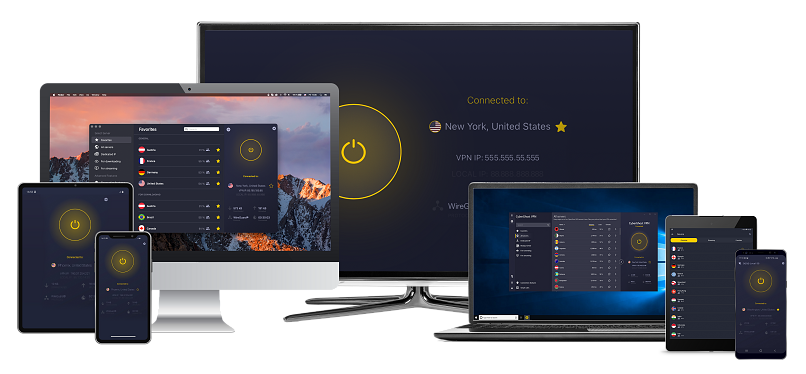
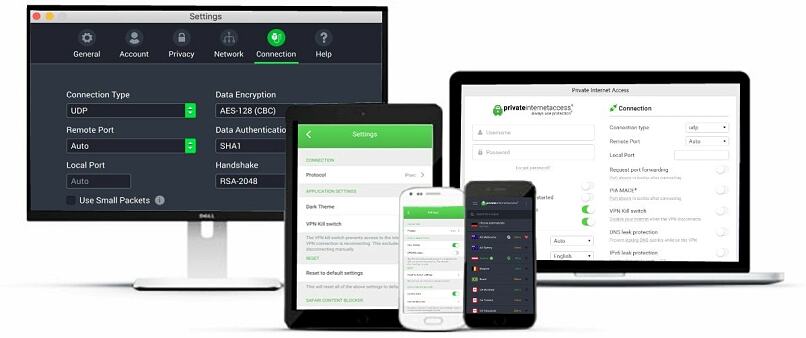
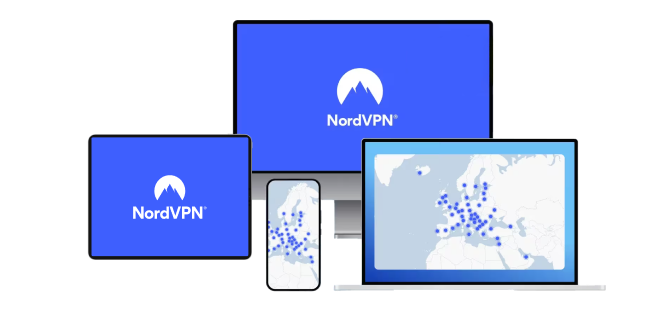
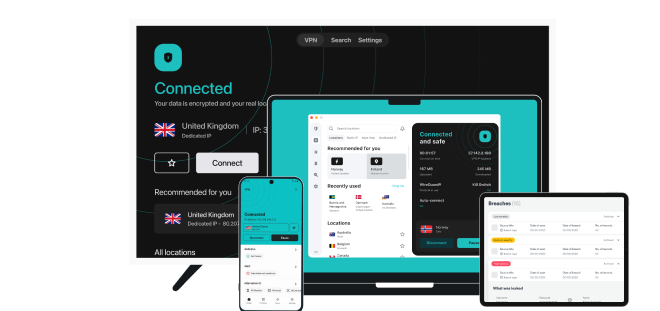



Please, comment on how to improve this article. Your feedback matters!